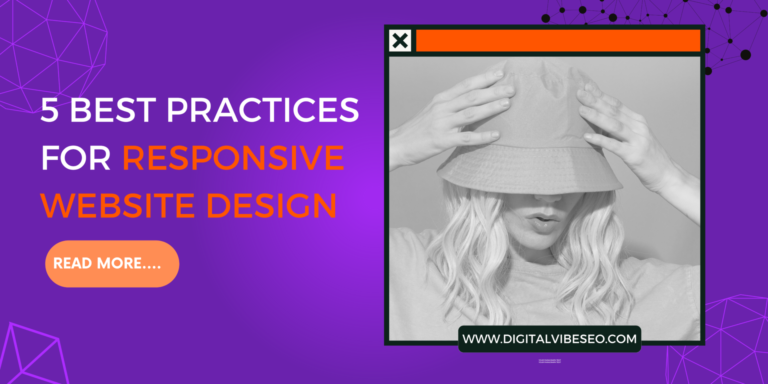
Table of Contents
ToggleIntroduction
Web management is critical in today’s technological environment where users can access the Internet through a plethora of devices with different resolutions. One of the most important guidelines for website layout design is the ability to maintain its functionality across a range of resolutions. Below are the top five guidelines for responsive website design that will enhance your website’s usability and performance:
Fluid Grid Layouts in Responsive Website Design
Fluid grid layouts are a cornerstone of responsive website design, providing a flexible framework that adjusts seamlessly to different screen sizes and resolutions. Unlike fixed-width layouts that rely on absolute pixel values, fluid grids use relative units such as percentages or ems, allowing elements to resize proportionally according to the viewport. This adaptability is crucial for ensuring a consistent user experience across various devices, from desktop monitors to mobile phones.
The concept of fluid grids revolves around the idea that layout elements should scale dynamically as the viewport changes. This approach involves setting up a grid system where columns and rows are defined in relative units rather than fixed pixel widths. By using percentages for column widths, designers can create layouts that automatically adjust based on the available screen space, maintaining visual harmony and functionality regardless of device size.
Implementing fluid grids requires careful planning and design. Designers must consider how content will be distributed across different screen sizes, ensuring that key elements are not only resized but also repositioned appropriately. For instance, a multi-column layout might transform into a single-column format on smaller screens to enhance readability and usability. Testing across various devices and screen sizes is essential to ensure that the fluid grid behaves as expected and provides a cohesive user experience.
Fluid grid layouts also contribute to the overall flexibility of responsive design by allowing for fluid resizing of text, images, and other content. This adaptability minimizes the need for excessive scrolling or zooming, improving accessibility and user satisfaction. By prioritizing fluidity and proportional scaling, designers can create websites that offer a consistent and engaging experience, regardless of the device used to access them.
Using the two concepts of fluid grid layout is one of the initial strategies that need to be followed in responsive website design. While in a fixed grid certain pixel measurements are set and used to create columns, a fluid grid on the other hand uses relative measures such as percentages.
Key Tactics:
Relative Sizing: Instead of working with fixed dimensions, use percentages to define widths. This enables elements to increase or decrease in size according to the screen display.
Flexible Containers: It is also important to make sure that containers and columns within your layout can adjust to accommodate available space. It also makes content not feel like it is overcrowding the space or too cramped on screens of lesser sizes.
Consistent Spacing: Use padding and margins with relative units and ensure they remain consistent across various views. This helps maintain the relative widths of the objects that are being displayed across the two devices differently.
Responsive layouts also maintain more flexibility and versatility as they bridge the gap between the different viewports to enhance the site layout.
Media Queries in Responsive Website Design
Media queries are a powerful tool in responsive website design, enabling developers to apply different styles and layouts based on the characteristics of the user’s device. By using media queries, designers can create responsive designs that adapt to varying screen sizes, orientations, and resolutions, ensuring an optimal viewing experience across a wide range of devices.
A media query consists of a combination of a media type and one or more conditions, such as viewport width, height, orientation, and resolution. These queries are typically implemented within CSS stylesheets, allowing designers to define specific rules that activate when certain conditions are met. For example, a media query might apply different font sizes or layout adjustments based on whether the viewport is wider than 768 pixels or in portrait orientation.
The flexibility offered by media queries is essential for crafting responsive designs that cater to diverse devices and user preferences. Designers can use media queries to create breakpoints—specific viewport widths where design changes occur—to ensure that content is presented in a way that is both visually appealing and functional. This approach allows for a tailored user experience, as the design can adapt to the specific characteristics of each device, enhancing readability and usability.
In practice, media queries enable a range of design adjustments, from simple changes like altering font sizes or adjusting margins, to more complex modifications like reorganizing content or switching between different layouts. Effective use of media queries involves careful consideration of the target devices and user scenarios, ensuring that the design remains cohesive and engaging across various screen sizes and resolutions.
Media queries are a great tool in Web design that enable an implementation of different styles depending on the characteristics of the user’s device, for example width and height of the screen and its orientation.
Key Tactics:
Breakpoints: Decide when your design will adjust to smaller or larger screen sizes to meet your design requirements. These are some of the available breakpoints for your design; small mobile devices = 320px, tablets = 768px, and desktops = 1024px.
Device-Specific Styles: The next step is to use the @media rule to define different styles for various devices. For example, there could be overhauls in font sizes, hiding or displaying of components, and changing of the positions.
Orientation Queries: Use styles associated with the portrait mode or else styles associated with the landscape mode. It is especially helpful for the usability of applications on portable platforms, like smartphones or tablet PCs.
Applying media queries appropriately enables the development of a new user experience particular to every device, which makes the internet a more interactive place.
Flexible Images and Media in Responsive Website Design
Flexible images and media are integral components of responsive website design, ensuring that visual content adjusts dynamically to fit different screen sizes and resolutions. Unlike fixed-size images, flexible media elements scale proportionally to the size of their containing elements, maintaining their aspect ratios and optimizing their display across various devices.
To achieve flexibility, images and media are typically styled using relative units or CSS properties that allow them to resize automatically. For instance, setting the max-width property of an image to 100% ensures that it scales down proportionally to fit within its parent container, preventing overflow and maintaining visual integrity. This approach is particularly useful for ensuring that images and videos do not become distorted or cropped on smaller screens.
In addition to resizing, responsive design often involves using techniques such as srcset and sizes attributes for images, which allow browsers to select the appropriate image size based on the device’s screen resolution and viewport width. This ensures that high-resolution images are served to devices with high pixel densities, while smaller, optimized images are delivered to devices with lower resolutions. By reducing the file size of images served to different devices, designers can also improve page load times and overall performance.
Flexible media also encompasses the use of responsive video players and other embedded content that adapt to different screen sizes. For example, using the aspect-ratio property or CSS techniques like padding-based aspect ratios can help ensure that videos and other media elements maintain their correct proportions and fit neatly within their containers, regardless of the viewport dimensions.
Responsive web design makes use of images and media in a significant way. Seamless scaling of the displays of architectures across different devices is crucial to uphold visual experiences and performance.
Key Tactics:
Responsive Images: You should use the srcset attribute in your images so that they are adapted to the various sizes of screens. This helps to guarantee that users receive the best quality images right from the start and not in the middle of loading the page.
Max-Width Property: Devise the guidelines of max-width = 100 percent applied to images and media objects. This makes sure that they shrink down to fit within their containers, not to expand right out of the size they already are.
Aspect Ratio Maintenance: Ensure that your media elements do not distort by keeping the aspect ratio in check. This can be due to the use of a padding-bottom hack or the CSS aspect ratio property.
The use of responsive images and media means that images and videos are displayed in the best possible quality and that they can be viewed smoothly across devices.
Prioritize Content in Responsive Website Design

Prioritizing content is a fundamental aspect of responsive website design, focusing on delivering the most important information and user experience regardless of the device being used. As screen sizes vary, designers must ensure that key content is easily accessible and prominently displayed, while secondary or less critical elements are appropriately scaled or repositioned.
The process of content prioritization involves analyzing the core objectives of the website and understanding the primary needs of its users. Designers should identify the most valuable content—such as key messages, calls to action, or critical information—and ensure that it remains visible and easily accessible across all devices. This often involves creating a content hierarchy that emphasizes important elements while providing a streamlined experience for users on smaller screens.
Responsive design techniques for content prioritization include rearranging content based on viewport size, using collapsible or expandable sections, and applying media queries to control the visibility of certain elements. For example, a multi-column layout might be transformed into a single column on mobile devices, allowing users to focus on the most important content without excessive scrolling or navigation.
In addition to visual hierarchy, prioritizing content also involves optimizing load times and performance. Ensuring that key content loads quickly and efficiently enhances the user experience and reduces bounce rates. This can be achieved through techniques such as lazy loading for images and videos, minimizing HTTP requests, and compressing content to improve overall page speed.
In other words, priority is a critical concept that must be taken into account in the context of responsive website design. Screen sizes on different devices are different, and each of such screens may have a different space to display the content, so, it is vital to recognize, which content is critical for each size.
Key Tactics:
Content Hierarchy: Create a structure of the content so it can be easy for users to easily find what they are in search of first. They make use of headings, sub-headings, and other tools that would help people follow the flow of the text.
Progressive Disclosure: Use the technique of progressive disclosure where sections of your design only reveal additional content when required. By doing this, it helps keep the initial view clear, especially on the smaller screens, thus reducing the clutter.
Mobile-First Design: Designing for mobiles should be done first and then the next step is the scales-up approach. This helps work to ensure that any content and functionality are optimized for the smaller screen size, if necessary.
It offers greater usability due to improved organization that focuses on content delivery as users access it through an electronic device.
Performance Optimization in Responsive Website Design
Performance optimization is a critical aspect of responsive website design, focusing on ensuring that websites load quickly and function smoothly across all devices. As mobile and desktop users increasingly demand fast, responsive experiences, optimizing performance becomes essential for maintaining user satisfaction and improving overall engagement.
One key area of performance optimization is minimizing file sizes and reducing the amount of data that needs to be loaded. This involves compressing images, leveraging modern image formats like WebP, and optimizing CSS and JavaScript files through minification and concatenation. By reducing the size of these assets, designers can decrease page load times and enhance the overall performance of the website.
Another important consideration is implementing responsive design techniques that improve efficiency. This includes using CSS media queries to load different stylesheets based on device characteristics, serving appropriately sized images through srcset attributes, and employing responsive design frameworks that streamline the development process. By tailoring resources to the specific needs of each device, designers can ensure that the website performs optimally without unnecessary overhead.
Performance optimization also involves leveraging caching strategies and Content Delivery Networks (CDNs) to speed up content delivery. Caching allows frequently accessed data to be stored locally on users’ devices, reducing the need for repeated server requests and improving load times. CDNs distribute content across multiple servers worldwide, ensuring that users receive content from the server closest to their location, further enhancing performance.
In summary, optimizing performance in responsive website design requires a holistic approach that includes efficient resource management, responsive design techniques, and effective caching and distribution strategies. By prioritizing performance, designers can deliver fast, engaging experiences that meet the needs of users across all devices.
Optimizing website performance is an essential factor to be considered in the case of the website following a responsive web design. A website that loads faster is a more effective site since such a site will be easily ranked in the Search Engine Result Pages.
Key Tactics:
Minimize HTTP Requests: This method reduces HTTP request time by grouping files, using the CSS sprites technique, and minimizing your code. The same applies to the fewer number of requests that equal to fast loading times.
Lazy Loading: The application should use lazy loading for images and any other media that might be used. This technique makes the page content load when the user scrolls down thereby cutting shorting on the initial loading time.
Optimize Code: Optimize CSS, JS, and HTML images to make the file’s size smaller. This optimizes space and results and enhances the rate of loading and overall functionality.
Content Delivery Network (CDN): Combine it with CDN to make your content available on servers located in different geographical zones. This minimizes latencies closer to users, which is beneficial to loading times for any user, regardless of their location.
It is about making your responsive website design one that not only looks beautiful but is also capable of fast and efficient performance.
Conclusion
This is the reason, here are some of the best practices for website design that will be responsive to most of the devices and sizes. With the use of fluid grid layouts, media queries, flexible images, and media, placing importance on content, and optimizing the performance you can guarantee that users from different screen sizes will get the best experience with your site. However, this discussion makes it clear that responsive design is still a critical component in the development of functional and inviting websites in light of the current progression of the digital environment. To win and offer a far better web experience; adopt these practices.
Must Read: How Digital Marketing is Booming in 2024?
FAQs - Frequently Asked Questions:
How does mobile-first design impact responsive website design?
Mobile-first design is a best practice in responsive website design that prioritizes the mobile user experience. The concept involves designing the website for mobile devices first and then scaling up to larger screens. This approach ensures that the core functionality and content are optimized for mobile users, who are increasingly using smartphones and tablets to access the web. By focusing on mobile-first design, designers can create a streamlined and efficient user experience, reducing complexity and improving performance on smaller screens. Additionally, mobile-first design often leads to better performance and usability across all devices, as it emphasizes the essential features and content that users need most.
Why is responsive typography important in responsive website design?
Responsive typography refers to the practice of adjusting font sizes and styles based on the size of the viewport. As screen sizes vary, responsive typography ensures that text remains legible and aesthetically pleasing on all devices. This involves using relative units like em, rem, or percentages instead of fixed units like pixels, allowing text to scale proportionally. Responsive typography also includes techniques like adjusting line heights, font weights, and letter spacing to enhance readability. By implementing responsive typography, designers can improve user experience and ensure that content is accessible and engaging across different devices.
What role does touch optimization play in responsive website design?
Touch optimization is crucial for creating a responsive website that provides a seamless experience on touch-enabled devices such as smartphones and tablets. This practice involves designing interactive elements, such as buttons and links, to be easily tappable with a finger. Ensuring that touch targets are large enough, spaced appropriately, and free from obstacles helps prevent accidental clicks and enhances usability. Touch optimization also includes implementing gestures, such as swipe and pinch-to-zoom, to improve navigation and interaction. By focusing on touch optimization, designers can create user-friendly websites that accommodate the unique needs of mobile and tablet users.
How does cross-browser compatibility affect responsive website design?
Cross-browser compatibility ensures that a website functions consistently across different web browsers, such as Chrome, Firefox, Safari, and Edge. This is important in responsive website design because users may access the site from various browsers, each with its own rendering engine and standards. To achieve cross-browser compatibility, designers must test the website on multiple browsers and devices, identify any inconsistencies, and apply fixes as needed. Techniques such as using standardized HTML/CSS practices, avoiding browser-specific features, and utilizing polyfills for unsupported functionalities can help address compatibility issues. Ensuring cross-browser compatibility improves the overall user experience and accessibility of the website.
Why is accessibility a key consideration in responsive website design?
Accessibility is a critical aspect of responsive website design, focusing on making the website usable for individuals with disabilities. This includes implementing features such as keyboard navigation, screen reader compatibility, and sufficient color contrast to ensure that all users, regardless of their abilities, can access and interact with the content. Responsive design must incorporate accessibility guidelines, such as the Web Content Accessibility Guidelines (WCAG), to address issues like text readability, interactive element accessibility, and multimedia content support. By prioritizing accessibility, designers can create inclusive websites that provide a positive experience for all users, enhancing usability and compliance with legal standards.


